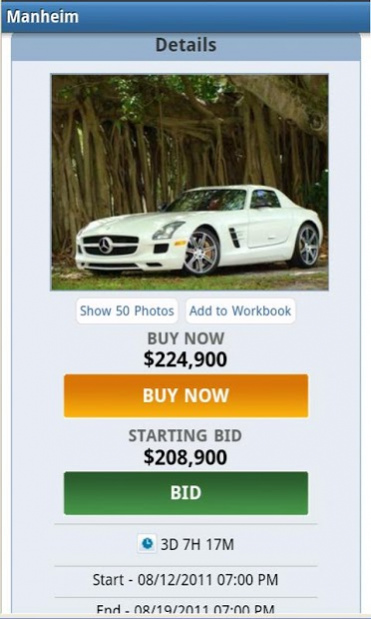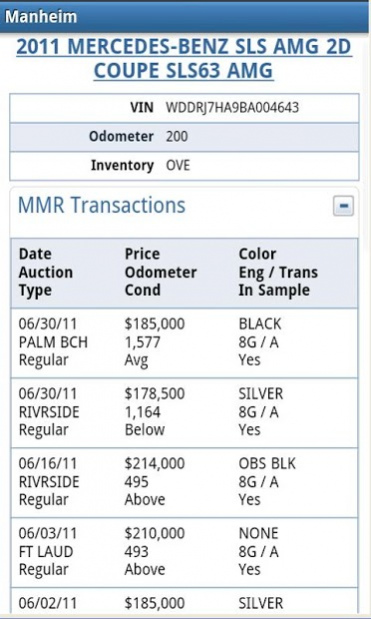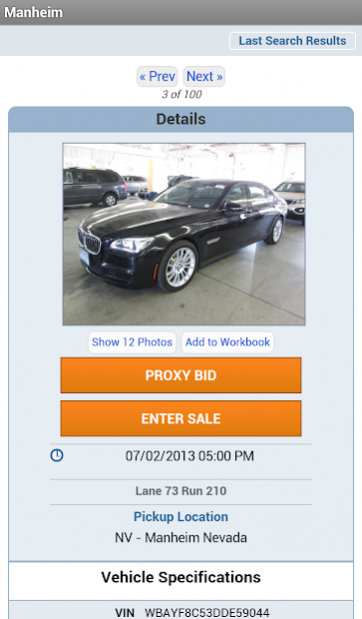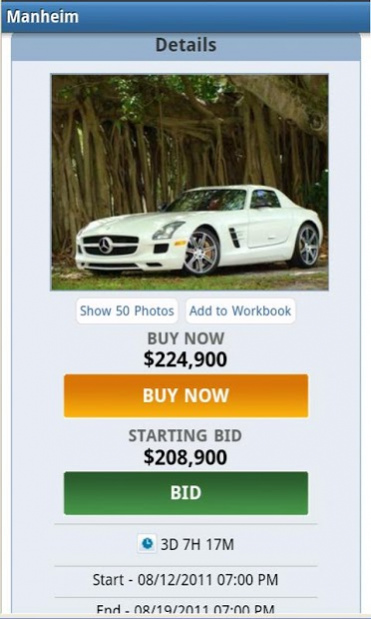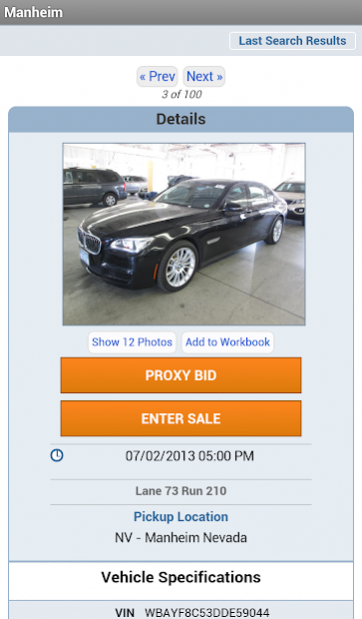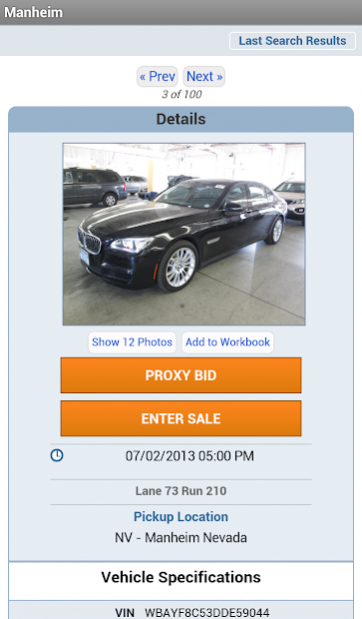Manheim.com
Free Version
Publisher Description
The Manheim app gives you the power of Manheim in the palm of your hand. Use the Manheim app to connect to Manheim’s mobile universe. Current features allow customers to instantly scan a VIN barcode and pull results as well as search for vehicles and place bids or buy OVE vehicles and proxy bid on Simulcast vehicles. Also, customers have the ability to manage their Workbook as well as their OVE Buying Activity.
Note: This app is only for Manheim customers with an existing username and password. You must be a licensed automobile dealer with a valid AuctionACCESSS membership to register. To become a Manheim customer or for further assistance please call Manheim Customer Care at 1-866-MANHEIM.
Current features include:
- Vehicle Search
- Bid and Buy OVE vehicles
- Proxy bid on Simulcast vehicles
- Manage OVE Buying Activity
- Manage Manheim Workbook
- Manage your Saved Searches
- Search vehicles by location
- Location Information
- My MMR
- Instantly scan VIN barcode to pull results.
- At a Manheim auction – Scan the VIN barcode that is located on the work order sticker. This sticker is usually located on the top right-hand corner of the windshield or on the driver side window
- Not at a Manheim auction – Scan the VIN barcode from the manufacturer label on driver side door panel. Please note that some GM vehicles do not provide a manufacturer label on the driver side door panel.
About Manheim.com
Manheim.com is a free app for Android published in the Office Suites & Tools list of apps, part of Business.
The company that develops Manheim.com is Manheim Online. The latest version released by its developer is 1.0. This app was rated by 1 users of our site and has an average rating of 3.0.
To install Manheim.com on your Android device, just click the green Continue To App button above to start the installation process. The app is listed on our website since 2021-02-27 and was downloaded 16 times. We have already checked if the download link is safe, however for your own protection we recommend that you scan the downloaded app with your antivirus. Your antivirus may detect the Manheim.com as malware as malware if the download link to com.manheim.mobile is broken.
How to install Manheim.com on your Android device:
- Click on the Continue To App button on our website. This will redirect you to Google Play.
- Once the Manheim.com is shown in the Google Play listing of your Android device, you can start its download and installation. Tap on the Install button located below the search bar and to the right of the app icon.
- A pop-up window with the permissions required by Manheim.com will be shown. Click on Accept to continue the process.
- Manheim.com will be downloaded onto your device, displaying a progress. Once the download completes, the installation will start and you'll get a notification after the installation is finished.